Real estate investors use accounting software to track income and expenses, keep assets and liabilities up to date, and improve overall cash flow.
Stessa and Quicken are 2 options for rental property accounting systems. In this article, we’ll take an in-depth look at the differences between Stessa and Quicken, along with the advantages and disadvantages of each, to help you choose the best rental property accounting software.
How Stessa and Quicken work
Stessa and Quicken provide accounting software that can be used by real estate investors to track rental property performance. Both programs can be used to automatically track income and expenses and generate financial reports.
Stessa is cloud-based, can be used with any computer system, and has a robust free plan. The software is specifically designed for rental property owners, and, because Stessa works entirely online, the program can be used with any computer operating system.
Setting up an account with Stessa is quick and easy and can be done in just a few minutes. Investors can track single-family rentals (SFRs), multifamily properties, and short-term rentals (STRs) and real estate portfolios.
Stessa is also ranked as the best accounting software by Landlord Gurus, a company that provides advice to landlords and real estate investors. Criteria used to select Stessa as the best overall reporting and accounting tool for landlords included income and expense tracking, financial reporting, and tax preparation.
By comparison, Quicken is personal finance software that can be adapted for real estate business use. The program offers many of the features that Stessa does, but for a recurring annual fee. Accounting and reporting functions for rental property are more limited with Quicken, and the version designed to manage rental property must be downloaded to a computer with Windows operating software.
Although Quicken may not be the best choice for real estate investors for a number of reasons, many people are familiar with the program because it was first launched about 30 years ago, so it’s still worth taking a look at.
Here are some of the key similarities and differences between Stessa and Quicken, to help you decide which accounting software is the best choice for rental property accounting.
Stessa
Stessa is specifically designed for real estate investors and provides features that all rental property owners need in one place. Tracking income and expenses is extremely simple, generating real-estate-specific financial reports is quick and easy, and online document storage keeps important information, like leases and closing statements, safe and secure.
The Stessa Essentials plan lets landlords use its primary features at no cost. Users can create as many properties and bank accounts as needed, generate unlimited financial reports, and export their transaction data to Excel as often as they like.
For access to more sophisticated features,
Stessa’s tiered pricing structure offers a variety of features for different budgets and needs:
| Essentials | Manage | Pro |
|
|---|---|---|---|
| PRICING | |||
| Free | $15/month ($12/mo when paid annually) | $35/month ($28/mo when paid annually) |
|
| ASSET MANAGEMENT | |||
| Track properties | Unlimited | Unlimited | Unlimited |
| Dashboards | Key metrics only | Key metrics only | Full chart history |
| Property manager connections | Unlimited | Unlimited | Unlimited |
| Document & receipt storage | Unlimited | Unlimited | Unlimited |
| Organize & manage portfolios | 1 | 1 | Unlimited |
| Shared account access | Yes | Yes | Advanced ownership metrics |
| BOOKKEEPING/ACCOUNTING | |||
| Advanced transaction tracking | No | No | Yes |
| Smart receipt scanning | 5/month | 5/month | Unlimited |
| Manual expense tracking | Yes | Yes | Yes |
| Automated bank feeds | Unlimited | Unlimited | Unlimited |
| Budgeting & pro-forma analysis | No | No | Yes |
| Project expense tracking | No | No | Yes |
| REPORTING & TAXES | |||
| Reporting level | Basic | Basic | Advanced |
| Full data export | Yes | Yes | Yes |
| Accountant tax package | Basic | Plus Schedule E | Plus CapEx |
| BANKING | |||
| High yield Cash Management | 3.12% APY* | 3.12% APY* | 5.09% APY* |
| FDIC insured up to $2.5M/entity | Yes | Yes | Yes |
| No minimum balance | Yes | Yes | Yes |
| 1.1% cash back on purchases | Yes | Yes | Yes |
| ONLINE RENT COLLECTION | |||
| Accelerated rent payments | No | Coming Soon | Yes |
| Automated reminders and late fees | Yes | Yes | Yes |
| Tenant autopay | Yes | Yes | Yes |
| Tenant ledger and rent roll | Yes | Yes | Yes |
| Tenant ACH fee waived | No | No | Yes |
| LEASING | |||
| Vacancy advertising | Yes | Yes | Yes |
| Syndication to Zillow | Yes | Yes | Yes |
| Tenant applications & screening | Yes | Yes | Yes |
| Lease template | No | Yes | Yes |
| DOCUMENT MANAGEMENT | |||
| eSign leases, contracts, etc. | No | 1/month | 7/month |
| 60+ Forms and templates | No | Yes | Yes |
| CUSTOMER SUPPORT | |||
| Basic support | Yes | Yes | Yes |
| Priority chat support | No | Yes | Yes |
| Live phone support | No | No | Yes |
| Get Started | Get Started | Get Started |
You can always start with the Essentials plan and upgrade to a paid plan as your portfolio expands and your needs evolve.
Stessa was launched in 2016 and is used by hundreds of thousands of real estate investors to track rental properties with over $60 billion in asset value. Stessa was acquired by Roofstock, a leading online marketplace for buying and selling SFR homes.
Feature summary
Stessa can be used to track an unlimited number of properties and portfolios of SFRs, residential multifamily homes, and short-term vacation rentals. As investors scale up and grow their real estate businesses, individual portfolios can be created based on criteria such as geographic location, property type, or investment strategy.
One of the most unique features of Stessa, compared to generic accounting software, is the real estate balance sheet. The software periodically updates property values, mortgage balances, and accrued depreciation to provide a more accurate idea of owner’s equity.
Because Stessa was designed by and for real estate investors, the software is intuitive and user-friendly.
After signing up for a free Stessa account, simply enter a rental property address, connect bank and mortgage accounts, and you’re good to go. Performance reports can be generated in a single click, and property and portfolio stats come to life on the comprehensive online dashboard.
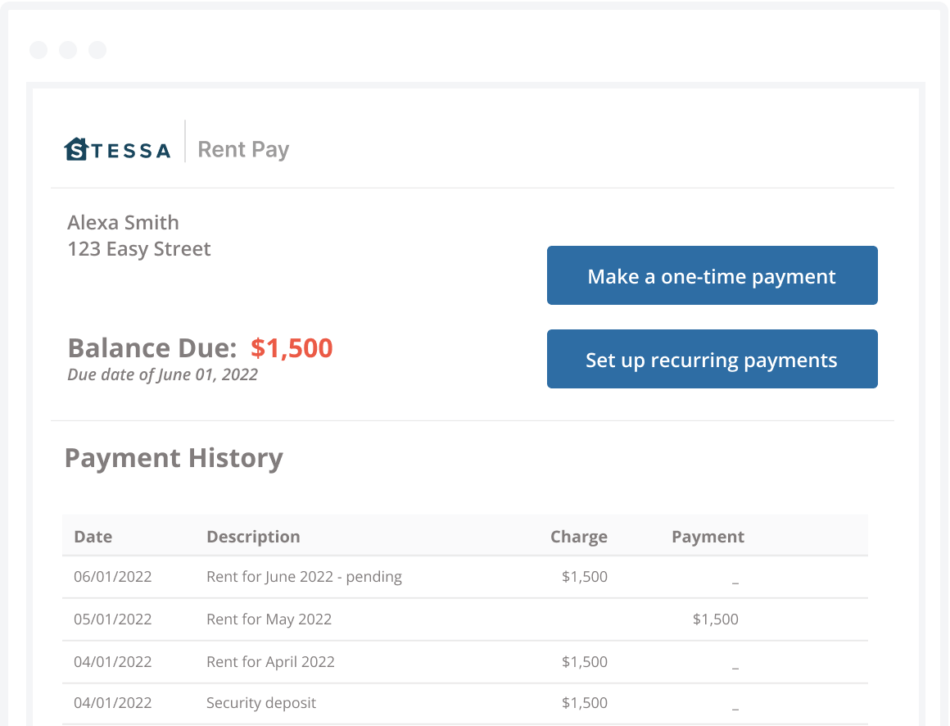
Other key features of Stessa include:
- Automated income and expense tracking from linked bank accounts, which creates a backup trail that all real estate investors need
- Financial report generation, including income and cash flow statements, capital expense report, and tenant rent rolls
- Collect rent online with automated ACH payments from tenants and convenient automatic reminders with online rent collection.
- Stessa Cash Management allows you to create unlimited free business or sole proprietorship accounts, which allow you to open a dedicated account for each rental property or portfolio.
- Perform tenant screening on Stessa through RentPrep and handle rental applications within the platform.
- Portfolio and property performance monitoring from any place, at any time, via a comprehensive online dashboard
- Real estate balance sheet with assets, liabilities, depreciation, and owner’s equity updated in real time
- Property details, such as square footage, number of bedrooms and baths, and property type (SFR vs. multifamily vs. STR).
- Tenant information, including contact info, monthly rent and deposit, payment history, and lease expiration
- Safe, secure document storage and organization in the cloud, including leases and tenant screening documents, purchase and sale agreements, insurance policies and binders, and mortgage and loan agreements
- The ability to export tax-ready financials, receive a year-end tax package with transactions aggregated into a single file, and access the Stessa Tax Center to make tax time a breeze
- Stress tests for learning how cash flow is affected in different rent collection scenarios, such as reduced rental income or extended periods of vacancy
Go here to create a free Stessa account.
Advantages
- You get a lot of powerful features for free.
- You can automate income, expense, asset, liability, and depreciation.
- You can monitor property and portfolio performance via an online comprehensive dashboard.
- You can generate real-estate-specific financial reports.
- Stessa works with any computer operating system.
- Android and iOS apps are available for scanning and uploading receipts and tracking expenses on the go.
- Data can be shared with different access levels for lenders, business partners, and friends and family.
- Data protection uses multilayer key management encryption and multifactor authentication (MFA) to access accounts.
- Access is available 24/7 from anywhere in the world with an internet connection.
- The Stessa Tax Center provides a personalized tax package, tax guide, tax resources, and a TurboTax discount.
Disadvantages
- There’s no tenant portal or dashboard for making maintenance requests or receiving notices.
- Stessa is specifically designed for rental property accounting and is not personal finance software.
Quicken
Quicken was launched in 1983 and is currently the best-selling personal finance software in the U.S., according to the company. Quicken originally was available at no charge,but now uses an annual subscription model.
The company used to offer a Rental Property Manager version, but that version has since been rolled into Quicken Home & Business, which currently costs $103.99 per year.
There isn’t a free trial available, although the company does have a 30-day, risk-free offer. Also, Quicken Home & Business desktop only works with Windows, although the software does sync with the Quicken web companion and the Quicken mobile app for iOS and Android.
After signing up for a paid account, the process for adding a rental property to Quicken is relatively straightforward:
- Select the Rental Property tab.
- Choose the Property & Tenants menu.
- Add the Property by entering the name (such as Main Street Rental), property address, and property type (SFR, multifamily, or STR).
- Select OK to save the Property.
- Add Tenant information,including the monthly rent, security deposit, lease beginning and ending dates, and tenant contact information.
- Select OK to save the Tenant.
Feature summary
Some of the key features included in Quicken Home & Business include:
- Automated tracking of income, expenses, and loan balances by linking bank accounts
- Tenant rent payment tracking for multiple properties and units, including partial payments and late fees
- Monthly rent invoice generation, ability to send tenants an email link to pay rent online, and automated reminders if the rent is past due
- Rent Center tab for entering rental income and expenses, Business tab for entering vendors, and Tools tab for entering addresses
- Ability to upload real estate documents from the desktop by selecting the Documents tab, then attaching to a tenant or vendor file
- Ability to maintain files with contact info, lease terms and conditions, security deposit receipt, and move-in and move-out dates for each tenant
- Basic financial report generation and ability to run a Schedule E to make tax reporting easier
Advantages
- Many users may already be familiar with the software and have it installed on a computer.
- It offers many of the features that real estate investors look for.
- It offers good tools for budgeting, sending invoices, and collecting rent payments online.
- Quicken desktop syncs with Quicken web and Quicken mobile companion apps to make the software more functional.
- Subscribers can manage personal finances along with rental property finances.
Disadvantages
- An annual subscription currently is $103.99 per year.
- There is no free trial period, although Quicken does offer a 30-day, money-back guarantee.
- Users must download the Quicken desktop app to a computer before using the web and mobile companions.
- The Quicken Home & Business desktop app only works with Windows, although all other less expensive versions of Quicken function with macOS and Windows.
- It lacks real-estate-specific reports, such as a tenant rent roll and capital expense report.
- The balance sheet reports assets, liabilities, and owner’s equity, but property value and depreciation expenses must be entered manually.
- Quicken is primarily personal finance software that can be adapted for real estate use, and it may not be the best choice for investors with more than a couple of rental properties or multifamily units.
Stessa vs. Quicken: How to choose?
Quicken may be a good choice for people seeking general-purpose accounting software to manage personal finances along with basic features for a couple of rental properties. However, one of the biggest differences between Quicken and Stessa is the price. For $100 a year, Quicken provides many of the same features that Stessa provides for free.
Stessa is arguably the better option for investors looking for free software designed for rental property owners.
After signing up for a free Stessa account, investors can track an unlimited number of rental properties and real estate portfolios, generate financial reports specifically for rental property, and export tax-ready financials.
The Stessa Tax Center also provides resources and tips to help investors maximize deductions, with articles on deduction strategies and tax preparation, tax resources from The Real Estate CPA, and an exclusive offer from TurboTax when tax season rolls around.
*Stessa is not a bank. Stessa is a financial technology company. Terms and conditions, features and pricing are subject to change. This article, and the Stessa Blog in general, is intended for informational and educational purposes only, and is not investment, tax, financial planning, financial, legal, or real estate advice.






