Rental income collected from a tenant is used to pay for property operating expenses, the monthly mortgage payment if a property is financed, and profit to the landlord. Those are just 3 reasons for keeping an accurate and detailed record of rent receipts.
Key takeaways
- A rent ledger provides a complete record of rent payments received from a tenant.
- Data on a rent ledger includes the date rent was paid, rent payment amount, payment method, and any remaining balance due.
- A rental ledger can be created using a spreadsheet program for manual data entry, or rent payments can be automatically posted to a rent ledger by using rental property accounting software.
What is a rent ledger?
A rent ledger records the details of rent received from a tenant. Other names for a rent ledger include lease ledger, rent journal, rent register, and rent record book.
While each property is different, and every landlord has different reporting requirements, information found on a rent ledger usually includes the following:
- Date rent ledger report was created
- Tenant name, address, and phone number
- Payment reference numbers, such as a check or money order number
- Rent due amount
- Other rent due (such as pet rent or appliance rent)
- Due date
- Rent received and the amount
- Payment date is beneficial when reconciling a landlord’s operating account or trust account
- Method of payment such as Automated Clearing Housing (ACH), check, cash, or debit/credit card to create an audit paper trail in the event there is a rent payment dispute
- Balance due column showing the remaining amount due if a partial payment has been accepted from a tenant.
How to read a rent ledger
Although it may be confusing at first glance, a well-designed rent ledger is relatively easy to read when you know what to look for. Here’s an example of a rent ledger for a single-family rental (SFR):
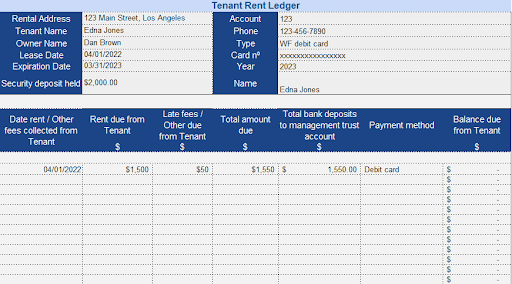
Property, tenant, and lease information
The top left section of the rent ledger includes the address of the rental property, the tenant name, lease beginning and end dates, and the amount of security deposit held in the trust account. The owner’s name could be the name of the landlord, property management company, or limited liability company (LLC) that the rental property is held in.
Payment information held on account
Payment information held on file is located at the top right corner of the rent ledger. In this example, the tenant has requested that the monthly rent be charged to a debit card. Other methods for paying the rent include an ACH transfer, check or money order, credit card, or cash.
Rent payment date
The main section of the tenant rent ledger contains columns used to record details of each rent payment. The first column on the far left shows the date the rent was collected. Because the tenant has asked that the rent be charged to a debit card, the payment date will always be on the first of each month unless the card is rejected.
Rent due and additional rent
The following 2 columns—rent due from tenant and other rent due—detail the monthly rent amount, plus any additional rent received such as pet or appliance rent, late fees, or a prepayment if a tenant pays more than the rental amount due. The total amount of rent due is computed in the fourth column.
Rent received and deposit information
The fifth column, labeled ‘Total bank deposits to management trust account,’ records the amount of rental payments received from the tenant. Depending on local and state landlord-tenant laws, rent payments may be deposited into a trust or landlord’s operating account.
To prevent business funds from being commingled with personal funds, landlords usually set up individual bank accounts for each rental property owned.
Payment method
Column 6 records the method used to pay the rent. In this example, payment was made by automatically charging a debit card. Other rent payment methods include check, cash, cashier’s check or money order, credit card, or direct transfer from a tenant’s bank account into a landlord’s checking account.
Balance due
At the far right of the rent ledger, the last column shows if there is a balance due after the monthly rent has been received. A positive amount in the balance-due column means that the tenant has underpaid the rent. If the balance due is a negative amount, the tenant has overpaid the rent for the month. Over the course of the year, the amount in the balance-due column could fluctuate between positive and negative depending on a tenant’s payment history.
Options for creating a rent ledger
A rent ledger can be created using a spreadsheet program to manually enter data each month or automatically recorded using free rental property management software like Stessa.
Rent ledger spreadsheet
Landlords who prefer to keep track of tenant rents manually may create a rent ledger spreadsheet using software such as Microsoft Excel, Apple Numbers, or OpenOffice Calc.
We’ve created a free rent ledger template for keeping track of tenant rent payments. The template is a fully editable Excel document, so you can customize it to meet your specific needs.
To download the template, click on the link below, then select File at the top left corner of the page, select Download, then choose Microsoft Excel.
Download your free rent ledger template.
Stessa’s free software
Even with one rental property, it can be easy to enter rent payment information incorrectly, which could lead to an unintended conflict with a tenant or a bank account statement that doesn’t reconcile properly.
Free rental property management software from Stessa, a Roofstock company, automates income and expense tracking by syncing data directly from a connected bank account.
Rent payments are automatically posted to the correct tenant and property in real time, eliminating the hassle of filling out a rent ledger by hand.
Everyone can use a rent ledger
A rent ledger provides valuable information to real estate investors, property managers, buyers, lenders, and tenants. Here’s how each party uses a rent ledger.
Landlords and property managers
A rent ledger provides a detailed history of when the rent was paid, in what amount, and the payment method.
If a tenant disputes an outstanding balance or a late fee, a landlord can refer to the rent ledger to prove to the tenant the rent was paid late. A rent ledger can also serve as an early warning sign that a tenant may need to be replaced if rent payments are consistently late.
Buyers and lenders
A rent ledger provides valuable information to a buyer when a property is being sold and to a lender when a property is being financed or refinanced.
Buyers can compare the information on a rent ledger to the property’s profit and loss (P&L) statement to verify rental income and a tenant’s payment history. Buyers can also use a rent ledger to see if a fair market rent is being collected by comparing the rent amount to a rent comparable report. If the rent is below market, a buyer may be able to increase the rent at the next lease renewal to boost net operating income (NOI).
Lenders use a rent ledger to determine a property’s debt service coverage ratio (DSCR) as part of the loan underwriting process. By subtracting operating expenses from the income shown on the rent statement to determine NOI, a lender can determine the mortgage amount and monthly payment that a property’s NOI can support.
Tenants
Tenants can use a rent ledger in a number of different ways. For example, if a tenant is moving to a new home, a rent ledger can demonstrate to the new landlord that the tenant has a history of paying the rent on time.
A tenant can also use a rent ledger to help qualify them for a loan by showing that rent payments were consistently made in full when due. Finally, a tenant may also use a rent ledger if a landlord wrongly accuses the tenant of paying late or missing a rent payment.






