Innago and TenantCloud are 2 popular software options that can make your life easier if you manage rental properties. But which one is the best fit for your rental business?
To help you make the decision, we’ve put together a side-by-side comparison of Innago and TenantCloud, including pricing, features, pros, and cons.
We’ve also included details of another rental property software worth your consideration that more than 200,000 investors use to track their properties – Stessa.
Innago overview
Innago is all about making it easier to manage your properties and communicate with your tenants.
The software can be used for residential properties, commercial buildings, and student housing.
Pricing
Innago helps landlords find suitable tenants, efficiently collect rent online, and more. There is no cost to get set up, no monthly fee, and no contract, making it a great choice for those looking to save on rental property management.
Innago makes money by charging tenants for screening and online rent payments, although landlords have the option to pay for these services themselves. As of January 2025, those costs include:
- Criminal, credit, and eviction history: $30 to $35
- Income verification: $10
- Online rental payments: $2 for Automated Clearing House (ACH) payments and 2.99% for credit and debit card payments
Software features
- Ability to add vacant property details and policies, upload images and videos, and publish to selected rental listing websites with just one click
- Custom applications and tenant screening, including a customizable application builder and criminal, credit, and eviction history reports
- Online leasing with digital signatures, status tracking, and unlimited file storage and sharing
- Automated payment reminders, tenant communication tools, messaging, email templates, and archives
- Invoice automation, recurring billing, automated late fee settings, and receipt and image storing
- Online rental payments through ACH, credit and debit card payments, and automated debits, with single-business-day funds delivery available
- Tenant maintenance request portal with picture and video upload, work order tracking, and ticket forwarding to repair personnel
- Financial tracking and reporting, bank deposit history, and exportable data
- Support via phone, email, and a dedicated account representative
TenantCloud overview
If you’re looking for rental property software that is cost-effective and full-featured, TenantCloud might be worth considering.
According to the firm’s website, TenantCloud has served more than 2 million landlords and tenants in all 50 U.S. states and 40 nations worldwide.
Pricing
As of February 2024, TenantCloud offers 3 different pricing plans, plus a custom pricing plan designed for investors and property managers with large-sized portfolios.:
- Starter: $18 per month
- Growth: $35 per month
- Pro: $60 per month
- Business: Customized pricing plan for investors and property managers with large portfolios
All options can be used with an unlimited number of properties and units, as well as an unlimited number of internet rental postings. In addition, customers who pay annually can get one month free, and the company offers a free trial period.
In addition to the above pricing plans, tenants are charged for tenant screening and online rent payments with TenantCloud, with prices currently reported as:
Tenant screening
- Full check report: $39
- Credit check report: $30
- Background check report: $25
Online rent payments
- ACH payments: $1.50 – $1.95 (depending on plan)
- Credit/debit card: 3.5% plus $0.30 per transaction
Software features
Starter
The Starter plan is designed for investors looking for basic features. It costs $18 a month and features include:
- Listings
- Scheduling
- Applicants
- Screenings
- Rent payments
- Maintenance requests
Growth
The Growth plan is a good option for landlords with larger portfolios. It costs $35 a month and currently includes everything in the Starter plan, plus:
- Lease builder
- Landlord forms
- Lead tracking for CRM
- Property message board
Pro
TenantCloud recommends the Pro plan for property managers and owners. The Pro plan costs $60 a month and currently includes everything in the Starter and Growth plans, plus:
- Tax reports
- Vendor network access
- Quickbooks Online sync
- Google Calendar sync
- Management fees
Business
The Business plan is for landlords and property managers who need more customization and flexibility in their rental business software. If you’re interested, contact the company to learn more about pricing. The company provides everything in the Starter, Growth, and Pro plans, as well as:
- Team management and tools
- Task management
- Auto-refresh listings
- Customization

Innago vs. TenantCloud
Here’s a breakdown of the most important features to help you decide which platform is right for you.
Listings
With Innago, you can enter information, upload photos and videos, and publish to listing sites with just a few clicks. Plus, the company provides a dedicated listing URL so you can manage all your listings from one place. And if you need to update your listing, the changes will automatically be implemented on all selected listing sites.
TenantCloud partners with online platforms like Apartments.com, Rentler, and Zillow Group to give your listings increased exposure. You can also create a property-specific website for free to gather inquiries from prospective tenants.
Tenant screening
Innago reports include tenant judgments, unlawful detainers, failure to pay rent, writs, and warrants of eviction. Plus, the custom application builder allows landlords to build a tenant application from scratch.
TenantCloud has teamed up with TransUnion to offer 3 tenant screening packages. These include a background and credit check, National Evictions Records search, and identity validation for applicants.
Leasing
Innago’s lease templates are custom-made for landlords, making it easy to get the proper documentation with the correct information. The company’s digital signature partner, HelloSign, helps to ensure both convenience and security. You can sign and store as many leases and other documents as you like and easily upload and share them with tenants.
TenantCloud allows landlords to upload their own lease agreement or create a lease online. The software provides rental agreement templates and electronic signature capability. A landlord may use the system to define the rent amount, security deposit, and other expenses before collecting payment from the tenant online after the lease has been signed.
Online rent collection
Innago allows tenants to pay rent online using any preferred payment method, including a checking or savings account or a debit/credit card. Landlords can manually enter payments received from cash, check, or other methods. Funds are sent to a landlord’s bank account in one business day, free of charge.
TenantCloud’s AutoPay is a great way for tenants to make their monthly rent payments. ACH direct deposit or debit and credit card payments are all accepted, and landlords may apply one-time or automatic late fees if needed. Partial payments are also allowed, and funds can be transferred straight to the landlord’s bank account if desired.
Financial reporting
You can use Innago to enter information about payments made, including the payee, the amount paid, the category the payment falls into, and which account to put it in. Innago also provides reports on the performance of your investments, containing data on items such as bank deposits, rent roll, and other key information.
QuickBooks Online integrates with TenantCloud to keep your income and expenses up to date. The financial documents include a summary of deposits, general revenue, property expenses, amortization and depreciation tracking, and a profit and loss statement.
Tax management
As an Innago user, you can export all of your financial records into Excel or other financial programs. The software also integrates with QuickBooks web accounts. This allows you to record rental payments, custom invoices, and expenses directly into your QuickBooks account, which can then be used to prepare a Schedule E.
TenantCloud’s Tax Preparation Report and 1099 Tax Form are used to compute all property income and expenses, including management fees and depreciation expense, in order to produce IRS Schedule E. Excel, CSV, QuickBooks, PDF, and Numbers file types are available for data downloads.
Stessa vs. Innago vs. TenantCloud
If you’re an owner of a small property portfolio, you might not need all the features that Innago and TenantCloud offer. That’s why Stessa, a Roofstock company, created an easy-to-use property management system.
With Stessa, real estate investors get access to:
- Automated income and expense tracking: Organize and categorize transactions automatically from connected bank, lender, credit card, and property management accounts with no extra fee or add-on required.
- Financial reporting: Generate income statements, net cash flow reports, balance sheets (with the paid Stessa Pro plan), and more, all within the platform.
- Real-time performance metrics: Get 24/7 visibility into your portfolio’s performance with no third-party software required.
- Property management integration: Connect to some property management software platforms for a complete portfolio summary.
- Online rent collection: Automate your rent collection process, including payment reminders and late fees, reducing the likelihood of missed or late payments.
- Advertise vacancies: Publishing a vacancy for rent and syndicate your listing out to a variety of websites for maximum exposure to high quality tenants.
- Rental applications: Manage tenant applications efficiently and effectively by streamlining the process of publishing vacancies and collecting and reviewing applications.
- Landlord banking: Open FDIC-insured bank accounts and enjoy a more efficient way to manage your property-related finances. You can earn more than 10x the national average interest rate on every dollar deposited.*
- Tenant screening: Use a proprietary approach with RentPrep for comprehensive tenant checks, including a full credit report, background check, and more. Landlords can also add screening for income verification or of judgment and liens, increasing the odds of selecting reliable tenants.
- Unlimited properties: Add as many single-family homes, short-term vacation rentals, or multifamily units as you like.
- Tax center: Tax time is a cinch thanks to the Stessa Tax Package feature. It helps aggregate your transactions and sends you personalized tax reports via email with digital copies of all of your receipts packaged into a single ZIP file.
- eSigning (partnered with DocuSign): With the Stessa Pro plan, you can upload up to five documents monthly, mark them for electronic signatures, and send them to tenants, vendors, and partners.
- Smart receipt scanning: Add expense receipts to your transactions ledger quickly and accurately via mobile scans and email forwarding, reducing the risk of losing or misplacing vital receipts.
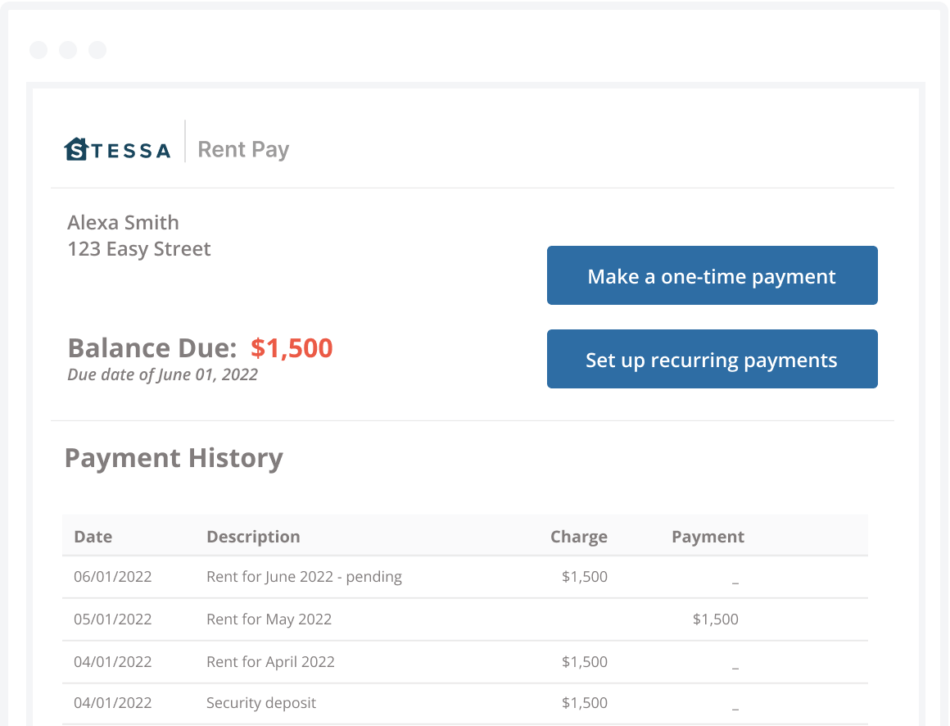
Go here to create a free Stessa account.
*Stessa is not a bank. Stessa is a financial technology company. Terms and conditions, features and pricing are subject to change. This article, and the Stessa Blog in general, is intended for informational and educational purposes only, and is not investment, tax, financial planning, financial, legal, or real estate advice.






